In this article Will guide you on Downloading and Installing the SewArt App for Mac.
What is SewArt?
The SewArt software tool converts digital graphics images (in vector and raster formats) into stitch files for embroidery machines. With the tool, images can be processed in various ways to make them suitable for stitch-outs of high quality using a step-by-step wizard and processing tools. You must create an image with uniform colors to create a high-quality embroidery file using this software. SewArt already comes with lots of image processing tools to help you achieve those suitable images (also known as clean images).
SewArt supports raster and vector images as well as Janome, Brother, PES, Singer, and . JEF formats. With the help of embroidery editors such as SewWhat-Pro, these files can be converted into other embroidery formats that can be used by most embroidery machines (both commercial and home).
Although there is an official version for only Windows operating systems, SewArt can be installed on your PC for a fee. In a few moments, we will look at the steps for Mac users who wish to run this software on their MacBook. Here are some of the features of SewArt before we go there.
Must Read: How to Download osu! for Mac
Features of SewArt App
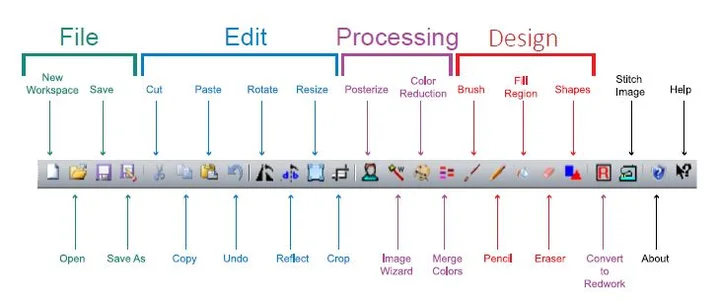
- It supports images in formats like vector, raster, .bmp format, .JPG, .PNG, .GIF, .WMF, .EMF and .SVG.
- The software allows you to paste images in other file formats in the SewArt workspace.
- It supports a variety of output embroidery file formats such as .DST, .PES, .JEF, Janome (c), .EXP, Melco (c), .VIP, Viking (c), Viking SE (c), Singer (c) and .VP3.
- It features a variety of image processing tools that converts images, reduces the color in them, and smoothen them for digitization.
- It features both manual and automatic digitization so that the user can have enough control when digitizing images.
How to Download SewArt Software on Your MacBook
To use any of these software tools, you need to install XQuartz first. After installing XQuartz, you can then install anyone out of WineBottler, Wineskin, or PlayOnMac. These software tools will allow you to install SewArt on your MacBook as well as any other Windows software without buying a Windows license. The only disadvantage is that all the features of SewArt may not be available as intended for a normal Windows PC.
There are some other free emulators such as VirtualBox© or BootCamp© that you can use in place of the above-mentioned ones. You must, however, install a copy of the Windows operating system on your MacBook for them to work.
How to Use SewArt on Mac using CrossOver
This software costs $59.95, and you need to install XQuartz first before you can install Crossover on Mac. This software lets you switch from one Mac program to a Windows program without rebooting or restarting your MacBook. It also does not require a Windows license or a virtual machine.
Conclusion
SewArt is one of the few Windows applications that are officially available for MacBooks. To replicate Windows operating system environment on MacBook computers, users need to install emulators. Depending on your preference, any of the emulators listed above will work. If you have a preference, please let us know.
